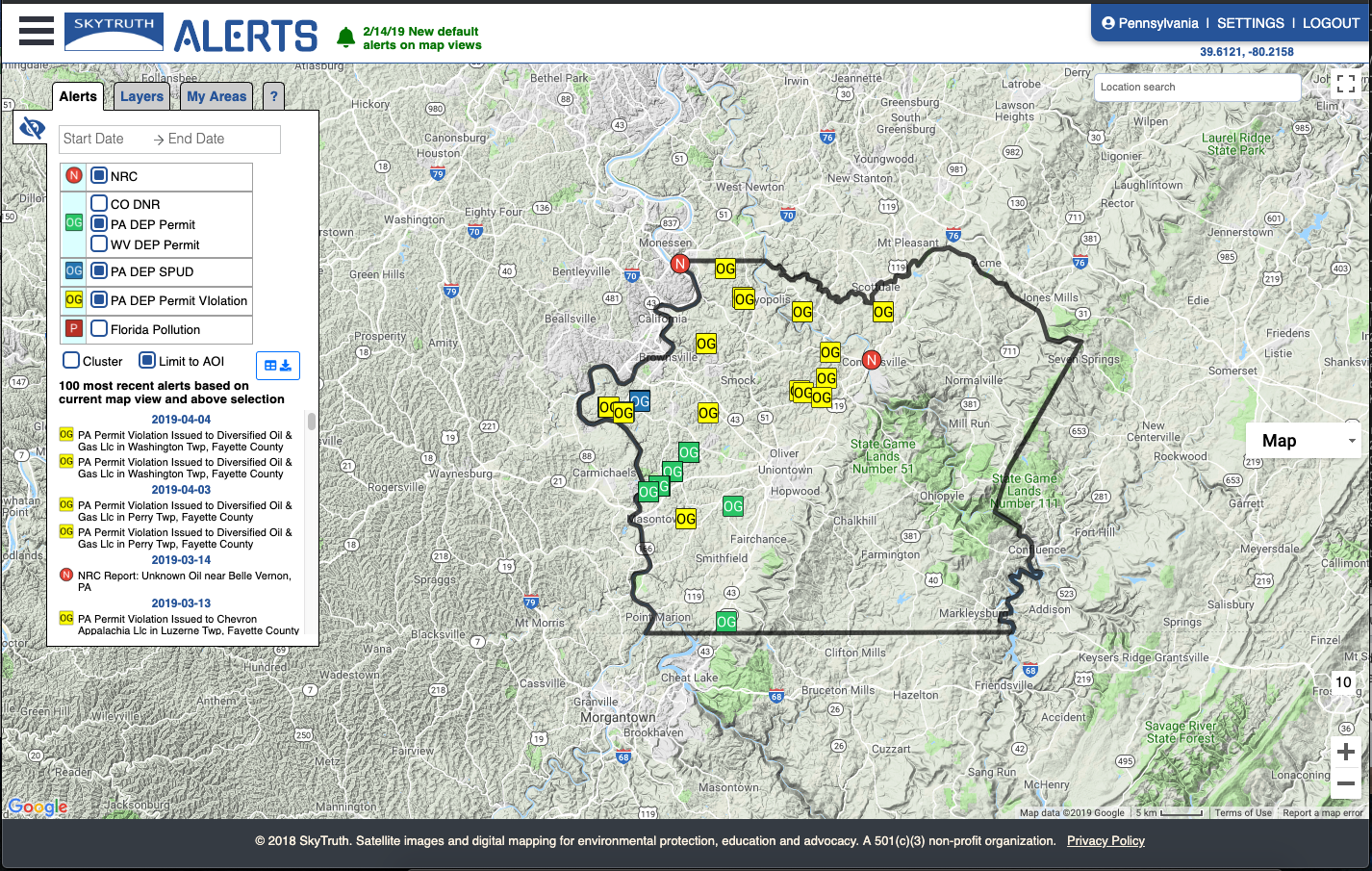PA and WV Drilling Alerts have Moved to SkyTruth Alerts
If you’ve been on the Pennsylvania Drilling Alerts or West Virginia Drilling Alerts pages lately, you know that they’ve been semi-broken for a while. [Update: these pages are no longer available.] The technology we’re using on the Drilling Alerts pages is pretty old and will be retired soon. However, you can now do the same county monitoring in SkyTruth Alerts. We’d love it if you’d take it for a spin and tell us what you think.
We’ve set up two public accounts at SkyTruth Alerts — one for Pennsylvania counties and one for West Virginia counties — that will let you view county alerts in pretty much the same way you did on the Drilling Alerts pages, and with some extra features that we use in-house and hope you’ll find useful too.
To view Drilling Alerts at SkyTruth Alerts:
- Go to https://alerts.skytruth.org
- Select Login from the top right of the map. Log in using the UserID and Password information below.UserID: Pennsylvania or WestVirginia (no spaces)
Password: skytruth - Select the My AOIs tab from the left sidebar and choose a county.
- Select the Alerts tab from the left sidebar and choose which alerts you want to see.
- You can opt to view only alerts within the county you selected and view alerts for a particular date range (Alerts tab).
- You can also view near-real-time satellite imagery to help you assess what’s happening on the ground (My AOIs tab).
If you plan to keep using SkyTruth Alerts, consider creating your own account. You’ll be able to keep your settings instead of having to select them every time you log in, and you can optionally receive email notifications when new alerts come in. If you have comments, suggestions, questions, etc., contact us at support@skytruth.org.