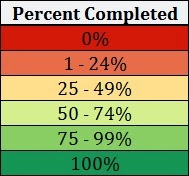FrackFinder PA – Project Moor Frog: Help Us Start 2014 in the “Green”
This is NOT a fundraising request or a list of ways to be more “eco-friendly” in 2014. We figure you are already doing the best you can about those “green” things…
The “green” we’re hoping for has to do with a frog – Project Moor Frog.
[This project used Google Maps Engine, which has been discontinued by Google]
This map shows the status of our current FrackFinder project, where we are asking skytruthers like you to find wastewater ponds and fracking pits in Pennsylvania’s Marcellus Shale.
[Update: Embedded Google Maps Engine map removed, because it’s been discontinued by Google.]
We’re 80% finished, but we need some fresh eyes with a little time to help us review aerial photos of fracking sites across the Keystone State. We show each image to ten different volunteers and some of our star volunteers (like Lori Marshall who has reviewed all 4,140 sites) have already looked over all the images for this phase of the project. That means we need new people to confirm their answers so we can build an accurate map of all the fracking activity in Pennsylvania. (More states are coming soon, but one step at a time).
To help us out – click the button below, sign up and start skytruthing! We’ll give you a brief tutorial to show you how to find and mark ponds, then you can help us turn the rest of our progress map green!
And to add to the fun, we’re offering some SkyTruth goodies to the first person to find this unique-looking wellpad in Northern Pennsylvania…
Just be the first to let us know where you found this distinctive site (see the instructions below) and we’ll send you a limited edition embroidered patch from our skytruthing mission to North Dakota, SkyTruth stickers, and our eternal thanks!
Instructions: Once you start marking ponds in the FrackFinder app you will see a pop-up info box in the lower-right corner of your screen (see example below). Here you’ll find information about the image you are viewing and a link to “see this site in Google maps.” When you find the site shown above, click the Google Maps hyperlink and copy the URL from the page that opens. That link has the GPS coordinates of the mystery site and our custom site ID. Share the URL with us on Facebook (https://www.facebook.com/SkyTruth) or send it an email to crowd@skytruth.org and we’ll be in touch to send you your winnings!

Be sure to open the pop-up box in the lower-right for more information on the site and to see the site in Google maps with the latest imagery.